Tutorial: Implementing Facebook's BigPipe Using ASP.Net MVC - Part 3
José M. Pérez / September 27, 2010
7 min read • 376 views
Parts of the tutorial
- Introduction to BigPipe
- How ASP.Net MVC fits in the model. Registering and generating pagelets
- Browser implementation of BigPipe. Loading pagelets and their resources effectively
- Check out the demo Visual Studio solution
In this third part of the tutorial to carry out a technique similar to BigPipe I will cover the browser side. BigPipe is not only focused on server side, but it also sets how the different resources that our pagelets need have to be requested and loaded in the document.
Registering a pagelet and its resources
In the Pagelet class I will declare a constructor that accepts a list of CSS files and a list of JavaScript files needed by the pagelet:
public Pagelet(string container, Func<string> action, IEnumerable<string> css, IEnumerable<string> js)
{
this.Container = container;
this.Action = action;
this.Data = new Data()
{
Id = container,
Css = css,
Js = js
};
}
In my sample code I am registering two pagelets in the View:
<% HttpRequest req = HttpContext.Current.Request;
Html.RegisterPagelet(new Pagelet(
"pagelet1-pagelet",
() => Html.RenderActionToString(req, "home", "pagelet1"),
new []{"../../Content/Pagelet1.css"},
new []{"http://ajax.googleapis.com/ajax/libs/jquery/1.4.2/jquery.min.js",
"../../Scripts/Pagelet1.js"}
)); %>
...
<% Html.RegisterPagelet(new Pagelet(
"pagelet2-pagelet",
() => Html.RenderActionToString(req, "home", "pagelet2"),
new[] { "../../Content/Pagelet2.css" },
null
)); %>
As I said before, Html.Action() method can be used to store the result
of an action in a string. However, it may throw exception if you use
multi-threading to execute the different pagelets since it doesn't keep
a reference to original request. In fact, we are storing the current
request in the req variable to avoid this exception when using
Html.RenderActionToString. If you'd rather use a single-threaded for
to go through the pagelets in the ExecutePagelets method (i.e. if you
see that parallel for implies too much overload), then go for the
Action method.
Facebook's approach
In this tutorial I am implementing a simple solution covering BigPipe
principles from server to browser. However, Facebook's implementation
is far more complex, taking into account resource dependencies and
events. If we have a look at a sample call to their onPageletArrive
Javascript function, we can see that they pass a JSON object similar to
this one:
{
"id": ",
"phase": 4,
"is_last": true,
"append": false,
"bootloadable": [
],
"css": [
"MPQqY",
"uwtW6",
"wWhUT"
],
"js": [
"RpPeo",
"C9ueD",
"q+PxV",
"Ok1Y0",
"dOwRG"
],
"resource_map": [
],
"requires": [
],
"provides": [
],
"onload": [
],
"onafterload": [
],
"onpagecache": [
],
"onafterpagecache": [
],
"refresh_pagelets": [
],
"invalidate_cache": [
],
"content": [
],
"page_cache": false
}
From there, we will cover id, css, js and content fields. Most
of the rest of fields are self-explainable, and they could be
implemented easily on our basic BigPipe implementation.
Javascript detection
We will detect Javascript using a cookie that will be written using Javascript. The first request to our page will not send that cookie, so we will serve a non-BigPipe version. I prefer this to making a redirection to the same page if Javascript is enabled.
In the Site.Master, just before ending body tag we can add the Javascript detection code:
<% if (Request.Cookies["js"] == null) { %>
<script>
var exdate=new Date();
exdate.setDate(exdate.getDate()+90);
document.cookie = "js=true;expires=" + exdate.toUTCString();
</script>
<% } %>
Loading CSS and JS
We will need a basic Javascript script that allows us:
- Load in parallel the set of CSS resources needed by each pagelet
- Append the HTML code of a pagelet inside its container
- Request in parallel all the Javascript files needed by the set of pagelets, once they all have been appended to the document, and execute them
Moreover, the size of the script has to be as small as possible, since it will be a blocking script.
var Loader = function () {
var d = document,
head = d.getElementsByTagName("head")[0];
var loadJs = function (url, cb) {
var script = d.createElement('script');
script.setAttribute('src', url);
script.setAttribute('type', 'text/javascript');
var loaded = false;
var loadFunction = function () {
if (loaded) return;
loaded = true;
cb && cb();
};
script.onload = loadFunction;
script.onreadystatechange = loadFunction;
head.appendChild(script);
};
var cachedBrowser;
var browser = function () {
if (!cachedBrowser) {
var ua = navigator.userAgent.toLowerCase();
var match = /(webkit)[ \/]([\w.]+)/.exec(ua) ||
/(opera)(?:.*version)?[ \/]([\w.]+)/.exec(ua) ||
/(msie) ([\w.]+)/.exec(ua) ||
!/compatible/.test(ua) && /(mozilla)(?:.*? rv:([\w.]+))?/.exec(ua) ||
[];
cachedBrowser = match[1];
}
return cachedBrowser;
};
var loadCss = function (url, cb) {
var link = d.createElement("link");
link.type = "text/css";
link.rel = "stylesheet";
link.href = url;
if (browser() == "msie")
link.onreadystatechange = function () {
/loaded|complete/.test(link.readyState) && cb();
}
else if (browser() == "opera")
link.onload = cb;
else
//FF, Safari, Chrome
(function () {
try {
link.sheet.cssRule;
} catch (e) {
setTimeout(arguments.callee, 20);
return;
};
cb();
})();
head.appendChild(link);
};
return { loadCss: loadCss, loadJs: loadJs };
} ();
function PageLet(p, domInserted) {
var data = p,
remainingCss = 0;
var loadCss = function () {
//load css
if (data.Css && data.Css.length) {
remainingCss = data.Css.length;
for (var i = remainingCss; i--; )
Loader.loadCss(data.Css[i], function () {
! --remainingCss && insertDom();
});
}
else
insertDom();
}
var insertDom = function () {
document.getElementById(p.Id).innerHTML = p.Content;
domInserted();
}
var loadJs = function () {
if (!data.Js) return;
//load js
for (var i = 0; i < data.Js.length; i++)
Loader.loadJs(data.Js[i]);
}
return { loadCss: loadCss, loadJs: loadJs };
}
var BigPipe = function (count) {
var d = document,
pagelets = []; /* registered pagelets */
var onPageletArrive = function (p) {
count = count || p.count;
var pagelet = new PageLet(p, function () {
if (! --count) {
//load js
for (var i = 0; i < pagelets.length; i++)
pagelets[i].loadJs();
}
});
pagelets.push(pagelet);
pagelet.loadCss();
};
return { onPageletArrive: onPageletArrive };
};
Once minimized using Google Closure, the size is 1.27KB (666 bytes gzipped), so we have a very small script that fits our requirements.
Resources chart
The following chart shows how resources are loaded:
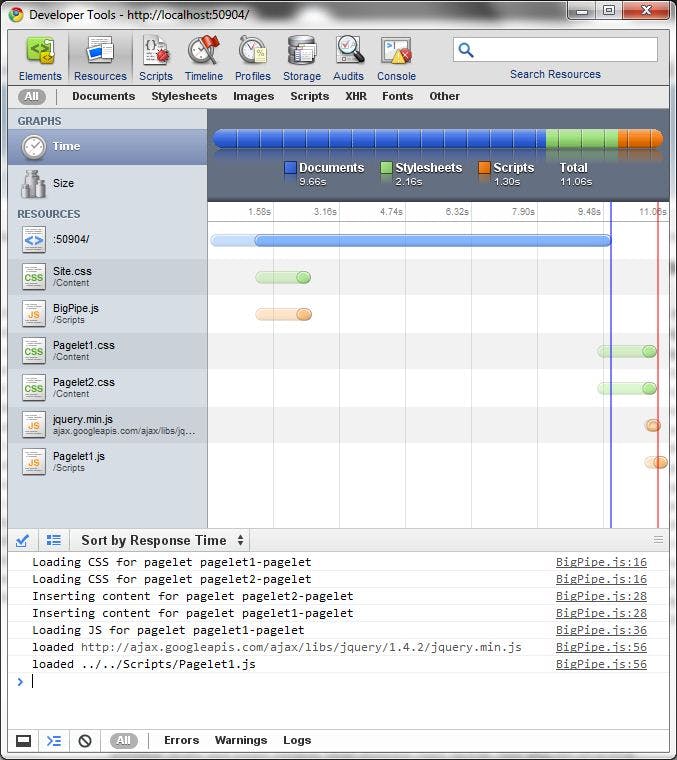
We can see that the main document flushes early, starting the requests for Site.css and BigPipe.js, which are in the head section of our view. When pagelets are executed (I have set a Thread.Sleep in both pagelets) their CSS resources are requested and only after they have been appended to the document their Javascript resources are downloaded and executed.
Further improvements
There are a lot of points that can be improved. I have thought of several of them, what could lead to a more complex solution that can provide BigPipe to ASP.Net MVC in a not so experimental way.
Fire event before starting loading js for pagelets
Scripts that are needed by the page but do not need to be loaded before executing pagelets can be delayed and be requested when the pagelets' scripts are.
Manage dependencies between scripts
As Facebook does, it can be a good idea to incorporate dependencies solving logic to request and execute JavaScript resources in the best order.
Avoid double insertion. If two pagelets require the same script, it is only necessary to request once.
Manage pagelets resources in a unique place
In my solution, pagelets' resources are specified in the view that is including them. If we decide to change the implementation of a pagelet and now we need a different set of resources (i.e. an extra JS resource).
Drawbacks of this implementation
At first I see a performance problem when the browser does not support Javascript. As we are registering pagelets as PartialViews rendered inside the body ContentPlaceHolder, we have no way to include CSS resources back to the head section, since it has already been generated. So we have to include the CSS link elements inside the body, blocking rendering.
The good thing is that we save bytes not writing script elements when we detect the browser has JavaScript disabled.