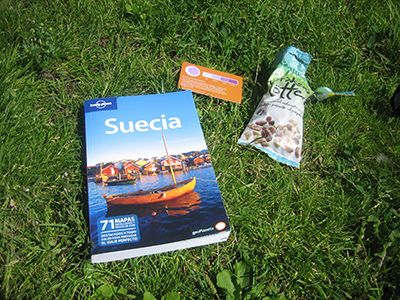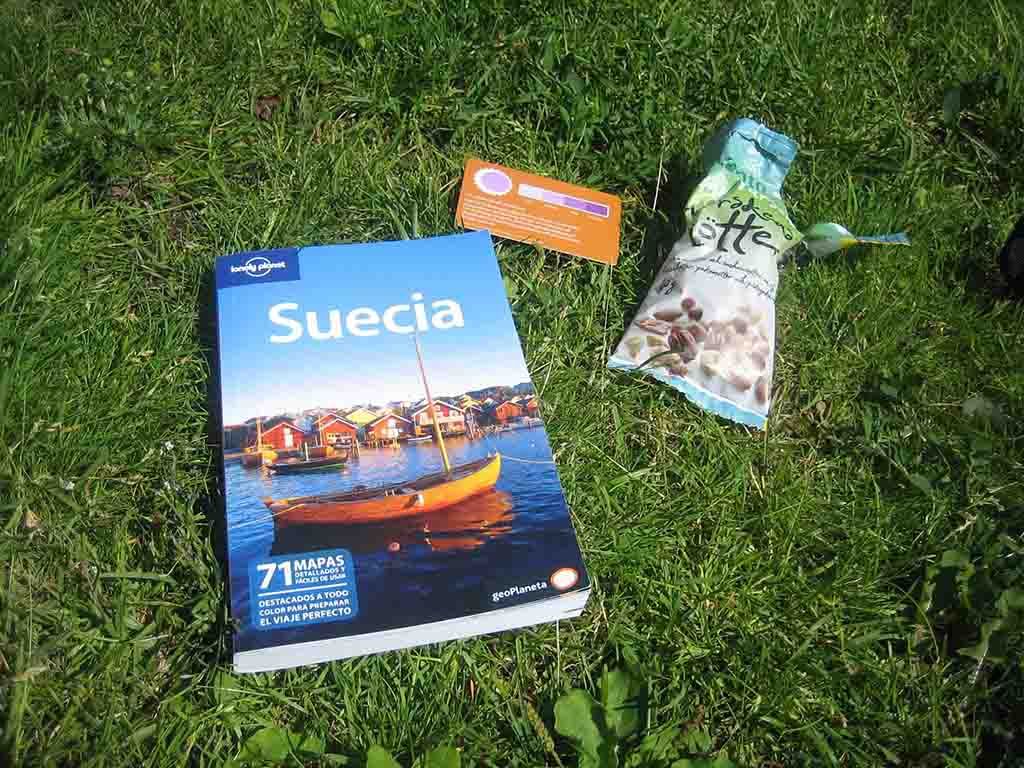Original image
Comparison using small dimensions
The image compressed to 90% quality, with a resolution of and a size of kB approx.
The image compressed to 20% quality using Canvas, with a resolution of and a size of kB approx.
Comparison using large dimensions
Now you will see the same images as before, but resized to larger dimensions. Hover the image to switch from the low-compressed image to the down-scaled and highly compressed. Note that this technique works better for certain images, and some differences between images are better perceived on high resolution screens.